Robots implode if they check the box
When signing into a website online, or entering sensitive information, you may sometimes be asked to click a tick box, match images together, or type in a random series of numbers and letters.
This is known as a CAPTCHA. It’s designed to stop non-human behavior online. But what does that actually mean? And can a CAPTCHA with one step as simple as ticking a box really stop bots from performing actions online?
Let’s take a deeper look into what CAPTCHA is and how it is used to bring security throughout the internet.
What Is CAPTCHA?
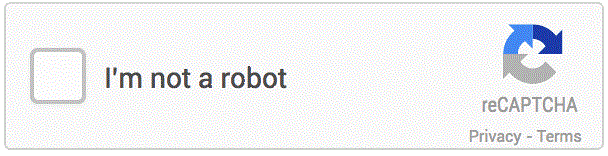
CAPTCHA is a strange acronym for a pretty easy to understand sentence – it stands for Completely Automated Public Turing test to tell Computers and Humans Apart.
So, essentially CAPTCHA, as we know it online, is an automated test to determine whether a user is a human or a bot. A bot could be automated software designed to post spam comments online, brute force login pages with a series of passwords, or perhaps software that tries to automatically scrape information from other websites. By using a CAPTCHA, bots can be stopped from performing automated behavior like this.
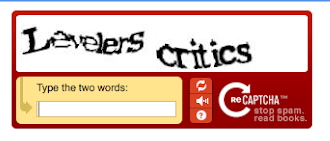
A CAPTCHA could really be anything, so long as it can use some kind of test that can only be passed by thinking like a human. In the past, the most common type of CAPTCHA would be a series of jumbled letters and numbers that users would type to pass the test.
The letters were drawn with almost ineligible font, to make it very hard for any type of automated software to read it. It worked, but with AI getting more powerful, the security it offered was questionable as the years went on.
These days, the most common CAPTCHA you will see online is from Google, called reCAPTCHA. There are alternatives, but we can use Google’s as an explanation of how it all works.
The Types Of reCAPTCHA & Do They Work?
Google has gone through three major iterations of the reCAPTCHA software now. Let’s take a look at how each version differs from each other and how they work to stop bots.
reCAPTCHA v1 – Traditional Text Test
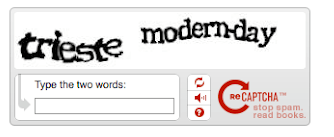
The original reCAPTCHA v1 may look nostalgic to you now, and that’s because it’s not used anymore, for good reason. This method would require users to type words by reading and rewriting what they saw on the screen. The text was always hard to read, in an attempt to stop bots from cracking it.
Ultimately, this level of CAPTCHA didn’t provide much protection for long, and with such a frustrating system, it annoyed users and lost many website owners traffic.
As we moved into the era of mobile and weakening attention spans, Google wanted to create a better solution and thus, reCAPTCHA v1 was scrapped and v2 was born.
reCAPTCHA v2 – I’m Not a Robot Checkbox
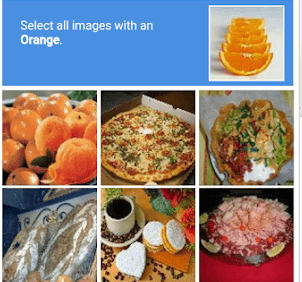
reCAPTCHA v2 was a huge step in the right direction. With reCAPTCHA v2, Google’s software will pay attention to your key presses and the way your mouse is moving to determine whether you are a robot or not.
With every interaction on a website with reCAPTCHA v2, the software will learn more about what human behavior is and isn’t, making it more accurate as it learns. If your behavior is humanlike, you’ll get through with just clicking the checkbox.
If you get flagged as suspicious, you’ll be asked to click matching pictures on a photo. This is a test that gives the end user just 55 seconds to solve. For a bot, this would seem tricky, and Google seem to stand by it for protecting websites against bots. However, a Google search will reveal all sorts of studies, tests, and software that claim they’ve broken the system with a bot.
In summary, reCAPTCHA v2 will stop bots, it will slow down bots, perhaps to the point where it’s not worth trying, but it may not always stop a motivated individual or organisation.
reCAPTCHA v3 – Hidden CAPTCHA
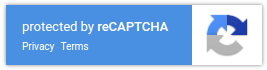
reCAPTCHA 3 is different to the aforementioned options. Instead of serving a test to determine whether a user is a bot or not, reCAPTCHA will monitor a user’s interaction with a website to give that user a score.
That score will use varying factors, such as how they move around the site, or what pages they visit first, and back that up with previous data.
A website owner can then set up reCAPTCHA v3 to either block or deny a user access depending on their score level. Alternatively, it can be set up so that actions are throttled or limited for a short time, posts are sent to moderation queues, or secondary authentication is required.
Once again, there are studies being done to try to crack reCAPTCHA v3. This time, though, researchers are looking to create an AI that can visit a webpage and perform actions there as humanlike as possible to pass the invisible CAPTCHA tests.
So Does CAPTCHA Actually Work?
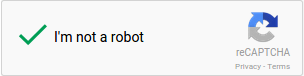
So far, one thing has been clear – research has shown that CAPTCHA, or reCAPTCHA, does not stop all non-human activity. However, it does severely limit bot traffic and stop the majority of it in its tracks. So, in that sense, we can say that CAPTCHA works, even if it doesn’t have a 100% success rate.
Perhaps AI will get smarter and will be able to act more human like, but in that case, Google will drop reCAPTCHA v4, or other CAPTCHA developers will release something new.
It’s like an endless game of cat and mouse. Ultimately, a website does much better to have CAPTCHA and it can reduce bot activity from the thousands into almost minuscule amounts.





